– Find all managed servers that are down and not pingable
SELECT bme.DisplayName, s.LastModified
FROM state AS s, BaseManagedEntity AS bme
WHERE s.basemanagedentityid = bme.basemanagedentityid AND s.monitorid
IN (SELECT MonitorId FROM Monitor WHERE MonitorName = ‘Microsoft.SystemCenter.HealthService.ComputerDown’)
AND s.Healthstate = ‘3′
ORDER BY s.Lastmodified DESC
– Operational Database Version
SELECT DBVersion FROM __MOMManagementGroupInfo__
– Find a computer name from it’s Health Service ID (guid from agent proxy alerts)
SELECT id, path, fullname, displayname FROM ManagedEntityGenericView WHERE ID = ‘<GUID>’
– ALERTS SECTION –
——————–
– Most common alerts, by alert count
SELECT AlertStringName, AlertStringDescription, AlertParams, Name, SUM(1) AS AlertCount, SUM(RepeatCount+1) AS AlertCountWithRepeatCount
FROM Alertview WITH (NOLOCK)
WHERE ResolutionState = (0|255)
GROUP BY AlertStringName, AlertStringDescription, AlertParams, Name
ORDER BY AlertCount DESC
– TOP 10 common alerts
SELECT Top(10) AlertStringName, AlertStringDescription, AlertParams, Name, SUM(1) AS AlertCount, SUM(RepeatCount+1) AS AlertCountWithRepeatCount
FROM Alertview WITH (NOLOCK)
WHERE ResolutionState = (0|255)
GROUP BY AlertStringName, AlertStringDescription, AlertParams, Name
ORDER BY AlertCount DESC
– Most common alerts, by repeat count
SELECT AlertStringName, AlertStringDescription, AlertParams, Name, SUM(1) AS AlertCount, SUM(RepeatCount+1) AS AlertCountWithRepeatCount
FROM Alertview WITH (NOLOCK)
WHERE ResolutionState = (0|255)
GROUP BY AlertStringName, AlertStringDescription, AlertParams, Name
ORDER BY AlertCountWithRepeatCount DESC
– Number of alerts per day
SELECT CONVERT(VARCHAR(20), TimeAdded, 101) AS DayAdded, COUNT(*) AS NumAlertsPerDay
FROM Alert WITH (NOLOCK)
GROUP BY CONVERT(VARCHAR(20), TimeAdded, 101)
ORDER BY DayAdded DESC
– Number of alerts per day by resolution state
SELECT
CASE WHEN(GROUPING(CONVERT(VARCHAR(20), TimeAdded, 101)) = 1) THEN ‘All Days’ ELSE CONVERT(VARCHAR(20), TimeAdded, 101) END AS [Date],
CASE WHEN(GROUPING(ResolutionState) = 1) THEN ‘All Resolution States’ ELSE CAST(ResolutionState AS VARCHAR(5)) END AS [ResolutionState],
COUNT(*) AS NumAlerts
FROM Alert WITH (NOLOCK)
GROUP BY CONVERT(VARCHAR(20), TimeAdded, 101), ResolutionState WITH ROLLUP
ORDER BY DATE DESC
– EVENTS SECTION –
——————–
– Most common events by day by count
SELECT CASE WHEN(GROUPING(CONVERT(VARCHAR(20), TimeAdded, 101)) = 1)
THEN ‘All Days’
ELSE CONVERT(VARCHAR(20), TimeAdded, 101) END AS DayAdded,
COUNT(*) AS NumEventsPerDay
FROM EventAllView
GROUP BY CONVERT(VARCHAR(20), TimeAdded, 101) WITH ROLLUP
ORDER BY DayAdded DESC
– Most common events by event number
SELECT Number, COUNT(*) AS "Number of Events"
FROM EventView
GROUP BY Number
ORDER BY "Number of Events" DESC
– PERFORMANCE SECTION –
————————-
– Performance Insertions per day
SELECT CASE WHEN(GROUPING(CONVERT(VARCHAR(20), TimeSampled, 101)) = 1)
THEN ‘All Days’ ELSE CONVERT(VARCHAR(20), TimeSampled, 101)
END AS DaySampled, COUNT(*) AS NumPerfPerDay
FROM PerformanceDataAllView
GROUP BY CONVERT(VARCHAR(20), TimeSampled, 101) WITH ROLLUP
ORDER BY DaySampled DESC
– Most common performance insertions by perf object and counter name:
SELECT pcv.objectname, pcv.countername, count (pcv.countername) AS total FROM performancedataallview AS pdv, performancecounterview AS pcv
WHERE (pdv.performancesourceinternalid = pcv.performancesourceinternalid)
GROUP BY pcv.objectname, pcv.countername
ORDER BY count (pcv.countername) DESC
– Most common performance insertions by perf object name:
SELECT pcv.objectname, count (pcv.countername) AS total FROM performancedataallview AS pdv, performancecounterview AS pcv
WHERE (pdv.performancesourceinternalid = pcv.performancesourceinternalid)
GROUP BY pcv.objectname
ORDER BY count (pcv.countername) DESC
– Most common performance insertions by perf counter name:
SELECT pcv.countername, count (pcv.countername) AS total FROM performancedataallview AS pdv, performancecounterview AS pcv
WHERE (pdv.performancesourceinternalid = pcv.performancesourceinternalid)
GROUP BY pcv.countername
ORDER BY count (pcv.countername) DESC
– STATE SECTION –
——————-
– State changes per day:
SELECT CASE WHEN(GROUPING(CONVERT(VARCHAR(20), TimeGenerated, 101)) = 1)
THEN ‘All Days’ ELSE CONVERT(VARCHAR(20), TimeGenerated, 101)
END AS DayGenerated, COUNT(*) AS NumEventsPerDay
FROM StateChangeEvent WITH (NOLOCK)
GROUP BY CONVERT(VARCHAR(20), TimeGenerated, 101) WITH ROLLUP
ORDER BY DayGenerated DESC
– MANAGEMENT PACK INFO –
————————–
– To find all installed Management Packs and their version:
SELECT MPName, MPFriendlyName, MPVersion, MPIsSealed
FROM ManagementPack WITH(NOLOCK)
ORDER BY MPName
– Rules per MP:
SELECT mp.MPName, COUNT(*) AS RulesPerMP
FROM Rules r
INNER JOIN ManagementPack mp ON mp.ManagementPackID = r.ManagementPackID
GROUP BY mp.MPName
ORDER BY RulesPerMP DESC
– Rules per MP by category:
SELECT mp.MPName, r.RuleCategory, COUNT(*) AS RulesPerMPPerCategory
FROM Rules r
INNER JOIN ManagementPack mp ON mp.ManagementPackID = r.ManagementPackID
GROUP BY mp.MPName, r.RuleCategory
ORDER BY RulesPerMPPerCategory DESC
– Monitors Per MP:
SELECT mp.MPName, COUNT(*) AS MonitorsPerMPPerCategory
FROM Monitor m
INNER JOIN ManagementPack mp ON mp.ManagementPackID = m.ManagementPackID
GROUP BY mp.MPName
ORDER BY COUNT(*) DESC
– To find your Monitor by common name:
SELECT * FROM Monitor
INNER JOIN LocalizedText LT ON LT.ElementName = Monitor.MonitorName
WHERE LTValue = ‘My Monitor Name’
– To find all Rules per MP that generate an alert:
declare @mpid AS varchar(50)
SELECT @mpid= managementpackid FROM managementpack WHERE
mpName=‘Microsoft.BizTalk.Server.2006.Monitoring’
SELECT rl.rulename,rl.ruleid,md.modulename FROM rules rl, module md
WHERE md.managementpackid = @mpid
AND rl.ruleid=md.parentid
AND moduleconfiguration LIKE ‘%<AlertLevel>50</AlertLevel>%’
– To find all rules per MP with a given alert severity:
declare @mpid AS varchar(50)
SELECT @mpid= managementpackid FROM managementpack WHERE
mpName=‘Microsoft.BizTalk.Server.2006.Monitoring’
SELECT rl.rulename,rl.ruleid,md.modulename FROM rules rl, module md
WHERE md.managementpackid = @mpid
AND rl.ruleid=md.parentid
AND moduleconfiguration LIKE ‘%<Severity>2</Severity>%’
– Number of instances of a type: (Number of disks, computers, databases, etc that OpsMgr has discovered)
SELECT mt.ManagedTypeID, mt.TypeName, COUNT(*) AS NumEntitiesByType
FROM BaseManagedEntity bme WITH(NOLOCK)
LEFT JOIN ManagedType mt WITH(NOLOCK) ON mt.ManagedTypeID = bme.BaseManagedTypeID
WHERE bme.IsDeleted = 0
GROUP BY mt.ManagedTypeID, mt.TypeName
ORDER BY COUNT(*) DESC
– Number of Views per Management Pack:
SELECT mp.MPName, v.ViewVisible, COUNT(*) AS ViewsPerMP
FROM [Views] v
INNER JOIN ManagementPack mp ON mp.ManagementPackID = v.ManagementPackID
GROUP BY mp.MPName, v.ViewVisible
ORDER BY v.ViewVisible DESC, COUNT(*) DESC
– Grooming:
SELECT * FROM PartitionAndGroomingSettings WITH (NOLOCK)
– All managed computers count:
SELECT COUNT(*) AS NumManagedComps FROM (
SELECT bme2.BaseManagedEntityID
FROM BaseManagedEntity bme WITH (NOLOCK)
INNER JOIN BaseManagedEntity bme2 WITH (NOLOCK) ON bme2.BaseManagedEntityID = bme.TopLevelHostEntityID
WHERE bme2.IsDeleted = 0
AND bme2.IsDeleted = 0
AND bme2.BaseManagedTypeID = (SELECT TOP 1 ManagedTypeID FROM ManagedType WHERE TypeName = ‘microsoft.windows.computer’)
GROUP BY bme2.BaseManagedEntityID
) AS Comps
– Classes available in the DB:
SELECT * FROM ManagedType
– Classes available in the DB for Microsoft Windows type:
SELECT * FROM ManagedType
WHERE TypeName LIKE ‘Microsoft.Windows.%’
– Every property of every class:
SELECT * FROM MT_Computer
– All instances of all types once discovered
SELECT * FROM BaseManagedEntity
– To get the state of every instance of a particular monitor the following query can be run, (replace <MonitorName> with the name of the monitor):
SELECT bme.FullName, bme.DisplayName, s.HealthState FROM state AS s, BaseManagedEntity AS bme
WHERE s.basemanagedentityid = bme.basemanagedentityid
AND s.monitorid IN (SELECT MonitorId FROM Monitor WHERE MonitorName = ‘<MonitorName>’)
– For example, this gets the state of the Microsoft.SQLServer.2005.DBEngine.ServiceMonitor for each instance of the SQL 2005 Database Engine class.
SELECT bme.FullName, bme.DisplayName, s.HealthState
FROM state AS s, BaseManagedEntity AS bme
WHERE s.basemanagedentityid = bme.basemanagedentityid
AND s.monitorid IN (SELECT MonitorId FROM Monitor WHERE MonitorName = ‘Microsoft.SQLServer.2005.DBEngine.ServiceMonitor’)
– To find the overall state of any object in OpsMgr the following query should be used to return the state of the System.EntityState monitor:
SELECT bme.FullName, bme.DisplayName, s.HealthState
FROM state AS s, mt_managedcomputer AS mt, BaseManagedEntity AS bme
WHERE s.basemanagedentityid = bme.basemanagedentityid
AND s.monitorid IN (SELECT MonitorId FROM Monitor WHERE MonitorName = ‘System.Health.EntityState’)
– Rules are stored in a table named Rules. This table has columns linking rules to classes and Management Packs.
– To find all rules in a Management Pack use the following query and substitute in the required Management Pack name:
SELECT * FROM Rules WHERE ManagementPackID = (SELECT ManagementPackID FROM ManagementPack WHERE MPName = ‘Microsoft.Windows.Server.2003′)
– To find all rules targeted at a given class use the following query and substitute in the required class name:
SELECT * FROM Rules WHERE TargetManagedEntityType = (SELECT ManagedTypeId FROM ManagedType WHERE TypeName = ‘Microsoft.Windows.Computer’)
– The Alert table contains all alerts currently open in OpsMgr. This includes resolved alerts until they are groomed out of the database. To get all alerts across all instances of a given monitor use the following query and substitute in the required monitor name:
SELECT * FROM Alert WHERE ProblemID IN (SELECT MonitorId FROM Monitor WHERE MonitorName = ‘Microsoft.SQLServer.2005.DBEngine.ServiceMonitor’)
– To retrieve all alerts for all instances of a specific class use the following query and substitute in the required table name, in this example MT_DBEngine is used to look for SQL alerts:
SELECT * FROM Alert WHERE BaseManagedEntityID IN (SELECT BaseManagedEntityID FROM MT_DBEngine)
– To determine which table is currently being written to for event and performance data use the following query:
SELECT * FROM PartitionTables WHERE IsCurrent = 1
– To retrieve events generated by a specific rule use the following query and substitute in the required rule ID:
SELECT * FROM Event_00 WHERE RuleId = (SELECT RuleId FROM Rules WHERE RuleName = ‘Microsoft.Windows.Server.2003.OperatingSystem.CleanShutdown.Collection ‘)
– To retrieve all events generated by rules in a specific Management Pack the following query can be used where the Management Pack name is substituted with the required value:
SELECT * FROM EventAllView
WHERE RuleID IN (SELECT RuleId FROM Rules WHERE ManagementPackId =
(SELECT ManagementPackId FROM ManagementPack WHERE MPName = ‘Microsoft.Windows.Server.2003′))
– To retrieve all performance data for a given rule in a readable format use the following query:
SELECT pc.ObjectName, pc.CounterName, ps.PerfmonInstanceName, pd.SampleValue, pd.TimeSampled
FROM PerformanceDataAllView AS pd, PerformanceCounter AS pc, PerformanceSource AS ps
WHERE pd.PerformanceSourceInternalId IN (SELECT PerformanceSourceInternalId FROM PerformanceSource
WHERE RuleId = (SELECT RuleId FROM Rules WHERE RuleName =‘ Microsoft.Windows.Server.2003.LogicalDisk.FreeSpace.Collection’))
– Information on existing User Roles:
SELECT UserRoleName, IsSystem FROM userrole
– Grooming in the DataWarehouse:
– Grooming no longer uses SQL agent jobs. Grooming is handled by scheduled stored procedures, that run much more frequently, which provides less impact than in the previous version.
– Default grooming for the DW for each dataset, to examine Data Warehouse grooming settings:
SELECT AggregationIntervalDurationMinutes, BuildAggregationStoredProcedureName, GroomStoredProcedureName, MaxDataAgeDays, GroomingIntervalMinutes FROM StandardDatasetAggregation
– The first row is the interval in minutes.
– NULL is raw data, 60 is hourly, and 1440 is daily.
– The second and third row shows what data it is
– MaxDataAgeDays has the retention period in days - this is the field to update if the administrator wants to lower the days of retention.
– RAW alert – 400 days
– RAW event – 100 days
– RAW perf – 10 days (hourly and daily perf = 400 days)
– RAW state – 180 days (hourly and daily state = 400 days)
– AEM Queries (Data Warehouse):
– Default query to return all RAW AEM data:
SELECT * FROM [CM].[vCMAemRaw] Rw
INNER JOIN dbo.AemComputer Computer ON Computer.AemComputerRowID = Rw.AemComputerRowID
INNER JOIN dbo.AemUser Usr ON Usr.AemUserRowId = Rw.AemUserRowId
INNER JOIN dbo.AemErrorGroup EGrp ON Egrp.ErrorGroupRowId = Rw.ErrorGroupRowId
INNER JOIN dbo.AemApplication App ON App.ApplicationRowId = Egrp.ApplicationRowId
– Count the raw crashes per day:
SELECT CONVERT(char(10), DateTime, 101) AS "Crash Date (by Day)", COUNT(*) AS "Number of Crashes"
FROM [CM].[vCMAemRaw]
GROUP BY CONVERT(char(10), DateTime, 101)
ORDER BY "Crash Date (by Day)" DESC
– Count the total number of raw crashes in the DW database:
SELECT count(*) FROM CM.vCMAemRaw
– Default grooming for the DW for the AEM dataset: (Aggregated data kept for 400 days, RAW 30 days by default)
SELECT AggregationTypeID, BuildAggregationStoredProcedureName, GroomStoredProcedureName, MaxDataAgeDays, GroomingIntervalMinutes
FROM StandardDatasetAggregation WHERE BuildAggregationStoredProcedureName = ‘AemAggregate’
– MISCELLANEOUS SECTION –
—————————
– Simple query to display large tables, to determine what is taking up space in the database:
SELECT so.name,
8 * Sum(CASE WHEN si.indid IN (0, 1) THEN si.reserved END) AS data_kb,
Coalesce(8 * Sum(CASE WHEN si.indid NOT IN (0, 1, 255) THEN si.reserved END), 0) AS index_kb,
Coalesce(8 * Sum(CASE WHEN si.indid IN (255) THEN si.reserved END), 0) AS blob_kb
FROM dbo.sysobjects AS so JOIN dbo.sysindexes AS si ON (si.id = so.id)
WHERE ‘U’ = so.type GROUP BY so.name ORDER BY data_kb DESC
– Is SQL broker enabled?
SELECT is_broker_enabled FROM sys.DATABASES WHERE name = ‘OperationsManager’
– How to identify your version of SQL server:
SELECT SERVERPROPERTY(‘productversion’), SERVERPROPERTY (‘productlevel’), SERVERPROPERTY (‘edition’)
– SQL 2005:
– SQL Server 2005 RTM 2005.90.1399
– SQL Server 2005 SP1 2005.90.2047
– SQL Server 2005 SP1 plus 918222 2005.90.2153
– SQL Server 2005 SP2 2005.90.3042
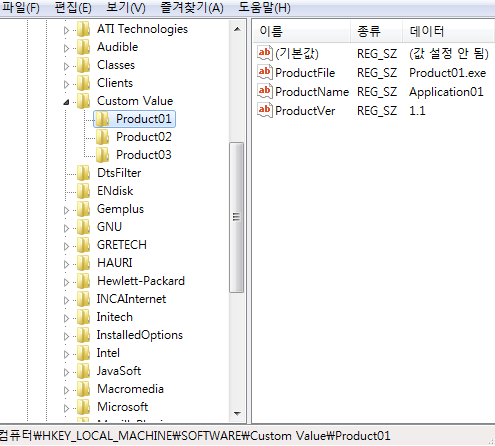





 invalid-file
invalid-file


