'Collaboration'에 해당되는 글 56건
- 2010.04.26 OCS 2007 R2 업데이트
- 2009.08.05 Exchange Server 2007 Sizing
- 2009.07.13 NDR 언어 변경 (Exchange 2007)
- 2009.07.13 Exchange Server 2007의 사용자 언어 변경 (OWA 및 Mailbox - 사서함 이름)
- 2009.07.13 Exchange Server 2007의 메모리 사용량 제한
- 2009.07.13 Exchange 2007에서의 메세지 크기 제한 수정
- 2009.07.13 NDR 언어 변경 (Exchange 2003)
- 2009.01.29 OCS 2007의 DNS(srv 레코드) 설정 및 OCS 2007의 개요
- 2009.01.21 Outlook의 파라미터 (Outlook Command Line)
- 2009.01.14 Exchange Server OWA(Outlook Web Access)의 직접 접속 URL
Exchange Server 2007 Sizing Collaboration2009. 8. 5. 14:11
Exchange Server 2007 용량 산정 (사이징)
Mailbox Role
Factors
- Number of mailboxes
- Mailbox average size
- User profiles
- Security/auditing mechanisms
- Use of mobile devices (Blackberry included)
- Outlook mode (online/cached)
- Archiving/Messaging Record Management
- High Availability Model (CCR, LCR, SCR)
- Cache Warming
사용자 유형 카테고리
| User type |
Send / receive |
Database cache / user |
IOPS / user | Logs Generated / Mailbox |
| Light | 5 / 20 | 2MB | 0.11 | 6 |
| Medium | 10 / 40 | 3.5MB | 0.18 | 12 |
| Heavy | 20 / 80 | 5MB | 0.32 | 14 |
| Very Heavy | 30 / 120 | 5MB | 0.48 | 36 |
CPU
1 processor core for every 1,000 light/medium user mailboxes
1 processor core for every 500 heavy user mailboxes
8 cores maximum
Memory
2GB + 2 ~ 5MB/mailbox (위 사용자 유형에 따라)
32GB maximum 권장 (32GB 이상은 비용 문제 발생)
최소 메모리는 다음 표와 같이 저장소 그룹의 개수에 따라 달라진다.
| Number of Storage Group | Exchange 2007 RTM | Exchange 2007 SP1 |
| 1-4 | 2GB | 2GB |
| 5-8 | 4GB | 4GB |
| 9-12 | 6GB | 5GB |
| 13-16 | 8GB | 6GB |
| 17-20 | 10GB | 7GB |
| 21-24 | 12GB | 8GB |
Network
1 x Gbit minimum
With CCR use separate NICs for public and private networks
Disk
Use the Exchange 2007 Mailbox Server Role Storage Requirements Calculator.
또는 다음 항목 고려
- Balance I/O performance and Capacity
- Add 5% onto database LUN size for Content Indexing
- Add 10% onto database LUN size for Overhead / white space
- The default Deleted Items retention period (14 days) adds up to 30% in the database LUN
- Take SLA factors into account (database recovery time, backup window, etc.)
- Target for 100GB of maximum database size
HUB Transport Role
Factors
- Mail queue stored in JET database
- CCR (Transport Dumpster)
- Message rate
- Message tracking
- Average message size
- Number of enabled transport agents
- Antivirus and third-party applications
- Journaling
CPU
소규모 조직의 경우 1개 또는 2개의 코어 필요
중/대규모의 경우 다음 표 참고
| With A/V and A/S | Without A/V and A/S | |
| 서버 당 권장 코어 수 | 8 | 4 |
| 허브 전송 서버 : 사서함 서버 비율 | 1:5 | 1:7 |
Memory
2GB minimum, 16GB maximum
1GB per core
Large queue scenarios
- Per message overhead: 3KB
- Per recipient overhead: 1KB
Edgesync overhead (>tens of thousands of mail-enabled objects)
- 4K per mail-enabled object
Disk
디스크 용량 = 평균 메시지 크기 x 최대 큐
mail.que 파일과 로그 파일의 위치는 시스템 디스크와 분리 권장 (RAID 10)
LCR 또는 CCR 환경에서 Transport dumpster의 영향
- Capacity consumed by the transport dumpster =
number of storage groups x maximum transport dumpster size
Back Pressure:
- RTM: 최소 4GB 여유 공간
- SP1: 최소 500 MB 여유 공간
| Hub Transport I/O (steady state) | Transport Dumpster Enabled | Transport Dumpster Disabled |
| Total IOPS/message (~40KB) | 17 | 4 |
| Log Write IOPS/message (sequential) | 7 | 2 |
| Database Write IOPS/message (random) | 7 | 2 |
| Database Read IOPS/message (random) | 3 | 0 |
Network
Gbit Recommended
CAS Role
Factors
- Non-MAPI 클라이언트의 수 (CAS 서버에서 메시지 변환 작업 발생)
- OWA rendering
- Enabled services
> IMAP, POP3
> Outlook Anywhere
> Exchange ActiveSync
- Web services
> AutoDiscover
> Availability
> OOF
- OAB distribution
CPU
Up to 4 cores
1 : 4 CAS : Mailbox cores
Memory
2GB/core
16GB Maximum
Disk
특별한 요구 사항 없음
Network
Gbit recommended
Edge Transport Role
Factors
- Message rate
- Average message size
- Number of enabled transport agents
- A/V and A/S
- SMTP Connections
- Percentage of malware
CPU
2 processor cores recommended
Up to 4 cores
Memory
2GB minimum, 16GB maximum
1GB/core
Disk
Capacity = (average message size x maximum queue) + Logs
Transport rules and message rate influence the IOPS needed
Back Pressure:
- RTM: 최소 4GB 여유 공간
- SP1: 최소 500 MB 여유 공간
Network
2 x Gbit recommended (1 in, 1 out)
Active Directory / Global Catalogs
| 32-bit | 64-bit | |
| GC : Mailbox server 코어 비율 | 1 : 4 | 1 : 8 전체 Active Directory Database (NTDS.DIT)를 메모리에 Cache 할 수 있을 만큼의 충분한 메모리를 반드시 설치하여야 한다. |
| 1GC near XX users | Every 10,000 users | Every 20,000 users |
NDR 언어 변경 (Exchange 2007) Collaboration2009. 7. 13. 14:30
Set-Mailbox -Identity <MailboxIdParameter> -Languages <languagecode>
예)Set-Mailbox -Identity administrator -Languages ko-kr
Languages 매개 변수는 기본 설정 순서대로 이 사서함의 언어 기본 설정을 지정합니다.
해당 언어가 지원되는 경우 여러 Exchange 구성 요소에서 기본 설정 언어로 사서함 사용자에게 정보를 표시합니다.
이러한 구성 요소 중에는 할당량 메시지, NDR(배달 실패 보고서), Microsoft Outlook Web Access 사용자 인터페이스 및 UM(통합 메시징) 음성 안내가 포함됩니다.
참고 사이트 (MS Technet)
http://technet.microsoft.com/ko-kr/library/bb123981.aspx
Exchange Server 2007의 사용자 언어 변경 (OWA 및 Mailbox - 사서함 이름) Collaboration2009. 7. 13. 14:29
Exchange 관리 셸을 사용하여 Outlook Web Access의 로그온 및 오류 언어 설정을 구성하려면 다음을 수행합니다.
Set-OwaVirtualDirectory -identity "Owa (Default Web Site)" -LogonAndErrorLanguage <language code>
Exchange 관리 셸을 사용하여 Outlook Web Access 가상 디렉터리의 기본 클라이언트 언어 설정을 구성하려면 다음을 수행합니다.
Set-OwaVirtualDirectory -identity "Owa (Default Web Site)" -DefaultClientLangugage <language code>
Exchange 관리 셸을 사용하여 개별 사서함의 클라이언트 언어 설정을 구성하려면 다음을 수행합니다.
Set-Mailbox –identity <mailbox identity> -languages <language code>
Exchange Server 2007의 메모리 사용량 제한 Collaboration2009. 7. 13. 14:25
I see a lot of memory related Exchange Server 2007 questions in the Exchange 2007 forum on the MSExchange.org boards, so this month my plan was to talk about what has changed in regards to memory utilization in Exchange Server 2007 compared to previous versions of Exchange Server. As most of you remember, because Exchange Server 2003 was based on 32-bit architecture, this version of Exchange Server was limited to using a maximum of 4GB of memory. Because Exchange Server 2007 is based on 64-bit architecture, this limitation is no longer there. In fact Exchange Server 2007 has much better memory utilization than Exchange Server 2003 had, and is capable of using 32 GB of memory and more. Personally, I have deployed Exchange 2007 Mailbox servers with 16 GB of memory installed, and I have seen Store.exe processes grow as large as to approximately 14 GB in size!
These memory utilization changes are excellent for large enterprise IT organizations, but several of the smaller organizations with a relatively small amount of mailbox-enabled users (between 10-30) and an Exchange 2007 Mailbox server with let us say 4 GB of memory often seem to experience problems with excessive memory utilization. Several Exchange administrators report that their Exchange 2007 Mailbox server uses more memory than the amount of physical memory installed in the server. This means that the server can become sluggish and unresponsive.
With Exchange Server 2003, the store process was bound to a certain memory cache limit. The upper bounds of this limit were typically set at around 900MB. With Exchange Server 2007 which uses 64-bit architecture, the limit on database cache size is no longer present. Currently, the default minimum cache size for Exchange 2007 is 512MB (for machines with at least 2GB RAM), and there is no maximum value set, which means that ESE (store.exe) will grow the cache to consume almost all available RAM on the server if there is no other memory pressure on the system. A larger database cache size typically results in greatly reduced disk I/O as reading information from memory is much faster than reading information from disk. If memory pressure occurs, that is other applications request/require memory, ESE will appropriately shrink the size of the database cache automatically.
Okay, I hear you say, that was a good explanation, but unfortunately this is not the behavior I experience in my environment. So, what can I do if my Exchange 2007 server is sluggish and unresponsive? Although generally not recommended by Microsoft, there is one thing you can do. You can set a limit on the ESE database memory cache. This is done by following the below steps:
Warning!
Serious problems might occur if you modify the registry incorrectly by using Registry Editor or by using another method. These problems might require that you reinstall your Operating System. Neither MSExchange.org nor Microsoft can guarantee that these problems can be solved. Modify the registry at your own risk!
· Start ADSI Edit by clicking Start > Run and typing ADSIEDIT.MSC
· Open the following object: Configuration > Services > Microsoft Exchange > Exchange organization > AdministrativeGroups > Your administrative group > Servers > Server name > Information Store
· Right-click the Information Store, and then click Properties.
· Under the list of Attributes, scroll down and select msExchESEParamCacheSizeMax
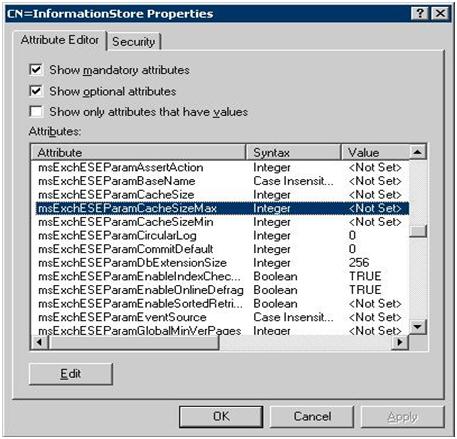
Click the Edit button, then type the number of 8 kilobyte (KB) pages that you want to set the maximum cache size to.
For example, 1GB cache equates to 1048576 (1024 * 1024). Divide the cache that you want to set by 8kb to determine the value to enter. In this case, 1048576 divided by 8 is 131072.
If you wanted to set the cache size to 16GB, the value would be 2097152 (16777216 divided by 8).
Note
The msExchESEParamCacheSizeMax parameter controls the ESE buffer size. Its value is expressed as a page count, and must be set to an exact multiple of 8192 for maximum efficiency. If this value is not met, the cache size is rounded up to the next 32-MB boundary when virtual memory is allocated. If this value is incorrectly set, memory may be wasted.
Exchange 2007에서의 메세지 크기 제한 수정 Collaboration2009. 7. 13. 14:13
Exchange에서는 메시지 크기 제한 설정을 하는 부분이 3군데이다.
1. 사용자별 설정
2. Transport Config 설정
3. 송신 커넥터와 수신 커넥터에서 설정
기본적으로 새 계정을 만들게 되면 제한 설정은 제한 없는 상태이다.
그리고, Transport Config도 없는 상태이다.
세번째, 커넥터 쪽이 문제이다.
기본적으로 커넥터를 만들게 되면 기본 값이 10MB가 된다. (송수신 각각 10MB)
GUI 로 는 확인이 불가능하고, 수정 또한 불가능 하므로 Shell을 사용해야 한다.
Shell에서 아래와 같이 입력을 해 보면 현재 설정 값을 알 수 있다.
Get-SendConnector | Select identity, Maxmessagesize
Get-ReceiveConnector | Select identity, Maxmessagesize
10MB로 제한되어 있는 것이 확인된다면 아래와 같이 입력하여 설정값을 수정한다.
Set-SendConnector "커넥터 이름" -MaxMessageSize 용량
예) Set-SendConnector "Connector Name" -MaxMessageSize 50MB
Set-ReceiveConnector "커넥터 이름" -MaxMessageSize 용량
예) Set-SendConnector "Connector Name" -MaxMessageSize 50MB
Edge 서버가 있을 경우 Edge 서버에서도 설정해 주어야 한다.
http://technet.microsoft.com/ko-kr/library/bb124345.aspx
NDR 언어 변경 (Exchange 2003) Collaboration2009. 7. 13. 14:10
1. Stop SMTP service
2. Start -> Run -> cmd -> input following command
cscript.exe c:\inetpub\adminscripts\adsutil.vbs set smtpsvc/smtpdsnlanguageid 1033
3. Start SMTP service
=== Languageid ===
English (United States) 1033
Japanese 1041
Chinese (PRC) 2052
Korean 1042
Hungary 1038
Albanian 1052
Croatian 1050
Bulgarian 1026
Russian 1049
German (Germany) 1031
Italian (Italy) 1040
Swahili 1089
참고 사이트
http://support.microsoft.com/kb/286292/
OCS 2007의 DNS(srv 레코드) 설정 및 OCS 2007의 개요 Collaboration2009. 1. 29. 16:47
사용자가 자동 로그인을 시도하면 다음과 같은 순서로 DNS를 쿼리한다.
1. _sipinternaltls._tcp.<domain> - 내부 TLS 연결(포트 : 5061)
2. _sipinternal._tcp.<domain> - 내부 TCP 연결(포트 : 5060)
3. _sip._tls.<domain> - 외부 TLS 연결(포트 : 443)
4. _sip._tcp.<domain> - 외부 TCP 연결(포트 : 443)
추가 기능에 대한 필요 서버
|
제공할 기능 |
추가할 서버 역할 |
사용 클라이언트 |
|
내부 사용자를 위한 IM과 상태정보 제공 |
추가 서버 없음 |
Communicator 2005/2007 |
|
On-premise Web Conferencing |
Standard Edition: |
Live Meeting 2007 client |
|
Address Book Server |
Standard Edition: |
|
|
Archiving and Call Detail Records |
Archiving and CDR Server |
|
|
외부 사용자 접근 |
Access Edge Server |
Communicator 2005/2007 |
|
Federation | ||
|
Public IM Connectivity(PIC) | ||
|
외부사용자와의 Web conferencing |
Web Conferencing Edge Server |
Live Meeting 2007 client |
|
외부사용자와의 Audio/Video Conferencing |
A/V Conferencing Edge Server |
Live Meeting 2007 client |
|
웹 브라우저 기반 클라이언트에 대한 IM과 상태정보 제공 |
Communicator Web Access Server |
Communicator Web Access |
|
Enterprise Voice |
Mediation Server and basic media gateway |
Communicator 2007 |
Edge 서버
|
Server |
Required to Support |
Corresponding Internal Server Required |
Protocol |
|
Access Edge Server |
Public IM, Federation, 내부 사용자의 원격 접근 지원, 내부에서 외부로 Conference, Voice 기능을 위해 연결 지원 |
Office Communications Server 2007 server or pool and, optionally, a Director |
Session Initiation Protocol (SIP) |
|
Web Conferencing Edge Server |
External Web conferencing |
Web Conferencing Server |
Persistent Shared Object Model (PSOM) |
|
A/V Edge Server |
A/V conferences with external users Point-to-point A/V calls with external users |
A/V Conferencing Server |
RTP/RTCP, Simple Traversal of UDP through NAT (STUN)/ |
|
Reverse Proxy |
Group Expansion(배포그룹 확장) 과 주소록 파일 다운로드에 필요. 웹 컨퍼런싱을 위한 회의 자료(ppt) 에 접근하기 위해 필요 |
Web server (IIS) |
HTTP(s) |
인증서 요구 사항
|
Topology |
Server Role |
Recommended CA |
Subject Name/ |
SAN |
Comments |
|
Standard Edition server |
All server roles (which are collocated) |
Enterprise CA. |
FQDN of the Standard Edition Server |
If you have multiple SIP domains and have enabled automatic client configuration, the certificate wizard detects and adds each supported SIP domain FQDNs. (The wizard detects any SIP domains you specified during setup and automatically adds them to the SAN) |
Additionally, you must use the IIS administrative snap-in to assign the certificate used by the Web Component Server |
|
Enterprise pool: consolidated |
All server roles. Certificate configured on each Enterprise Edition Server |
Enterprise CA. |
FQDN of the pool For the Web Components Server role, the certificate must have the URL of the internal Web farm in the SN or SAN. |
If you have multiple SIP domains and have enabled automatic client configuration, the wizard detects the SIP domains, adds them to the SAN, and then adds each supported SIP domain FQDN. (The wizard detects any SIP domains you specified during setup and automatically adds them to the SAN) For the Web Components Server role, the certificate must have the URL of the internal Web farm in the SAN (if the FQDN is different from the pool FQDN). |
Certificate must be installed on each server in the pool. Additionally, you must use the IIS administrative snap-in to assign the certificate used by the Web Component Server. |
|
Enterprise pool: expanded |
Front End |
Enterprise CA |
FQDN of the pool |
If you have multiple SIP domains and have enabled automatic client configuration, add each supported SIP domain FQDN. (The wizard detects any SIP domains you specified during setup and automatically adds them to the SAN) |
Certificate must be installed on each server in the pool |
|
Web Conferencing |
Enterprise CA |
FQDN of the pool |
|
Certificate must be installed on each server in the pool | |
|
A/V Conferencing |
Enterprise CA |
FQDN of the pool |
|
Certificate must be installed on each server in the pool | |
|
Web Components |
Enterprise CA |
FQDN of the VIP (virtual IP) of the load balancer used by the Web Components Server |
SAN must contain the URL of the internal Web farm in the SAN (if the FQDN is different from the pool FQDN) |
A certificate has to be configured in IIS on the all servers that are running the Web Component Services | |
|
Director, |
Director |
Enterprise CA |
FQDN of Standard Edition Server |
If you have multiple SIP domains and have enabled automatic client configuration and all clients use this Director for logon, add each supported SIP domain FQDN. (The wizard detects any SIP domains you specified during setup and automatically adds them to the SAN) |
|
|
Director, |
Director |
Enterprise CA |
FQDN of the pool |
If you have multiple SIP domains and have enabled automatic client configuration and all clients use this Director for logon, add each supported SIP domain FQDN. |
. |
|
Array of Standard Edition Directors |
Director |
Enterprise CA. |
FQDN of the Director Server |
FQDN of Director Server and the FQDN of the virtual IP (VIP) used by the array If you have multiple SIP domains and have enabled automatic client configuration and all clients use this Director for logon, add each supported SIP domain FQDNs. |
FQDN of the server is in the SUBJECT field FQDN of the Director VIP and the FQDN of the server must be in the SUBJECT_ALT_NAME as DNS values |
사용 포트
|
Component (Server role or client) |
Port |
Protocol |
Notes |
|
Front End Servers |
5060/5061 |
TCP MTLS |
Used by Standard Edition Servers and Enterprise pools for all internal SIP communications between servers and between servers and Office Communicator |
|
Front End Servers |
443 |
HTTPS |
Communication from front-end servers to the Web farm FQDNs (the URLs used by Web Components) |
|
Front End Servers |
444 |
HTTPS |
Communication between the focus (Office Communications Server component that manages conference state) and the conferencing servers |
|
Front End Servers |
135 |
DCOM and RPC |
Used when a load balancer is deployed, port 135 is used by the Front End Servers for WMI operations and moving users (a remote DCOM-based database operation) |
|
Web Components |
443 |
TCP |
HTTPS traffic to the pool URLs |
|
Web Conferencing Server |
443 |
TLS |
HTTPS communications to Web Components Servers |
|
Web Conferencing Server |
444 |
TLS |
HTTPS between the Web Conferencing Server and the Front End Server |
|
Web Conferencing Server |
8057 |
TLS |
Used to listen to direct PSOM connections from Live Meeting client |
|
A/V Conferencing Server |
5063 |
TCP |
Used for incoming SIP listening requests |
|
A/V Conferencing Server |
49152 – 65535 media port range |
UDP |
Port range used for media requests sent. |
|
Reverse Proxy |
443 |
TCP |
Used for SIP/TLS communications from external users on both the internal and external firewalls for external user access |
|
Access Edge Server |
5061 |
TCP |
Used for SIP/MTLS communication for remote user access or federation. |
|
Access Edge Server |
443 |
TCP |
Used for SIP/TLS communication for remote user access |
|
Web Conferencing Edge Server |
8057 |
TCP |
Used to listen for PSOM/MTLS communications from the Web Conferencing Server on the internal interface of the Web Conferencing Edge Server |
|
Web Conferencing Edge Server |
443 |
TCP |
Used for inbound communications for access of remote, anonymous and federated users to access internal Web conferences |
|
A/V Edge Server |
443 |
TCP |
Used for STUN/TCP inbound and outbound media communications to allow external users to access media and A/V sessions |
|
A/V Edge Server |
5062 |
TCP |
Used for SIP/MTLS authentication of A/V users. Communications flow outbound through the internal firewall. |
|
A/V Edge Server |
3478 |
UDP |
Used for STUN/UDP inbound and outbound media communications |
|
A/V Edge Server |
50,000-59,999 |
RTP/TCP |
Used for inbound and outbound media transfer through the external firewall. |
|
Office Communicator |
5060 |
TCP (SIP) |
Used by Office Communicator for SIP communications internally |
|
Office Communicator |
5061 |
TCP (SIP) |
Used by Office Communicator for SIP communications internally and for SIP/MTLS authentication of A/V users. Communications flow outbound through the internal firewall |
|
Office Communicator |
443 |
TCP (HTTP) |
Used by Communicator clients connecting from outside the intranet for SIP communications |
|
Office Communicator |
1024-65535 |
UDP/TCP |
Port range used for inbound and outbound media transfer through the external firewall. |
|
Office Communicator |
6891-6901 |
TCP |
Port ranged used by Office Communicator for file transfer. |
|
Live Meeting 2007 client |
443 |
TCP |
Used by Live Meeting 2007 clients connecting from outside the intranet for: SIP traffic sent to the Access Edge Server PSOM traffic sent to the Web Conferencing Edge Server |
|
Live Meeting 2007 client |
8057 |
TCP |
Used for outgoing PSOM traffic sent to the Web Conferencing Server |
|
Live Meeting 2007 client |
5061 |
TCP |
Used for SIP/TLS communication between Live Meeting and the Front End Servers or the Access Edge Server and for SIP/MTLS authentication of A/V users. Communications flow outbound through the internal firewall |
|
Live Meeting 2007 client |
1024-65535 |
UDP/TCP |
Port range used for inbound and outbound media transfer through the external firewall |
|
Live Meeting 2007 client |
6891-6901 |
TCP |
Port ranged used by Live Meeting for file transfer |
Outlook의 파라미터 (Outlook Command Line) Collaboration2009. 1. 21. 17:37
Outlook.exe /<Parameter>
/c messageclass
Creates a new item of the specified message class, works for any valid MAPI form.
For example:
/c ipm.activity creates a Journal entry
/c ipm.appointment creates an appointment
/c ipm.contact creates a contact
/c ipm.note creates an e-mail message
/c ipm.stickynote creates a note
/c ipm.task creates a task
/CleanClientRules
Starts Outlook and deletes client-based rules. For non-Exchange users.
/CleanFinders
Sets Outlook 2003 Search Folders back to the default state (deletes custom Search Folders)
/CleanFreeBusy
Cleans and regenerates free/busy information.
/CleanProfile
Removes invalid profile keys and recreates default registry keys where applicable.
/Cleanpst
Launches Outlook with a clean Personal Folders file (.pst)
/CleanReminders
Cleans and regenerates reminders.
/CleanRules
Starts Outlook and deletes client- and server-based rules.
/CleanSchedPlus
Deletes all Schedule+ data (free/busy, permissions, and .cal file) from the server.
/CleanServerRules
Starts Outlook and deletes server-based rules. Used only with Exchange server accounts.
/CleanViews
Restores default views.
/FirstRun
Starts Outlook as if it were run for the first time.
/ImportPrf prffilename
Launches Outlook and opens/imports the defined MAPI profile (*.prf). If Outlook is already open, queues the profile to be imported on the next clean launch.
/Profile profilename
Loads the specified profile. If your profile name contains a space, enclose the profile name in quotation marks.
/ResetFolderNames (시스템 폴더 이름 변경 - 받은 편지함(inbox) 등)
Resets the language of the default folders to the language of the Outlook client.
/ResetFolders
Restores missing folders for the default delivery location.
/ResetOutlookBar
Rebuilds the Outlook Bar.
/ResetWunderBar
Rebuilds the new Outlook Control Bar in Outlook 2003.
/Rpcdiag
Opens Outlook and displays the remote procedure call (RPC) connection status dialog.
/Sniff
Starts Outlook and forces a detection of new meeting requests in the Inbox, and then adds them to the calendar.
Exchange Server OWA(Outlook Web Access)의 직접 접속 URL Collaboration2009. 1. 14. 01:00
Exchange Server 2003의 경우
받은 편지함
https://<ServerName>/exchange/<UserName>/?cmd=loadmodule&module=inbox
일정
https://<ServerName>/exchange/<UserName>/?cmd=loadmodule&module=calendar
연락처
https://<ServerName>/exchange/<UserName>/?cmd=loadmodule&module=contacts
작업
https://<ServerName>/exchange/<UserName>/?cmd=loadmodule&module=tasks
Exchange Server 2007의 경우
받은 편지함
https://<ServerName>/owa/<UserSMTPAddress>/?cmd=contents&module=Inbox
일정
https://<ServerName>/owa/<UserSMTPAddress>/?cmd=contents&module=calendar
연락처
https://<ServerName>/owa/<UserSMTPAddress>/?cmd=contents&module=contacts
작업
https://<ServerName>/owa/<UserSMTPAddress>/?cmd=contents&module=tasks
(<UserSMTPAddress>를 지정하지 않으면 인증된 사용자의 기본 사서함이 열린다.)


