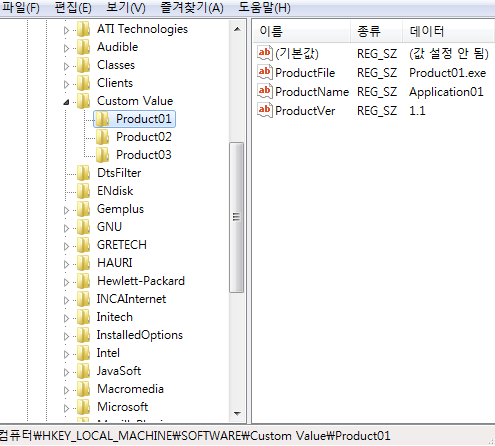SCCM 하드웨어 인벤토리 커스터마이징 SystemCenter2009. 4. 14. 14:39
SCCM 하드웨어 인벤토리 커스터마이징
- 레지스트리 정보 수집 및 보고(Resource Explorer)
Primary site server의 <ConfigMgr Install Directory>\inboxes\clifiles.src\hinv 폴더의 두 개의 MOF 파일(Configuration.mof, SMS_def.mof)을 기반으로 하드웨어 정보가 수집된다.
Configuration.mof
이 파일은 하드웨어 인벤토리 클라이언트 에이전트에 의해 수집되는 데이터 클래스를 정의하는데 사용된다.
데이터 클래스는 시스템에 존재하는 WMI 데이터나 레지스트리 키를 기반으로 생성될 수 있다.
SMS_def.mof
이 파일은 하드웨어 인벤토리 에이전트에 의해 수집된 데이터 정보를 보고에 보여줄지 말지를 정의한다.
보고 클래스는 WMI 데이터 클래스를 기반으로 하며 기본적으로 제공되는 클래스나 Configuration.mof에서 사용자 정의를 통해 추가된 클래스가 될 수 있다.
SMS_def.mof 파일에 설정된 클래스 보고 정보는 클라이언트의 컴퓨터 정책 실행 간격 중에 보고 정책으로 변환된다. 클라이언트는 새로운 보고 정책을 컴파일 한 후 보고 정책 정보는 클라이언트의 WMI 저장소의 Root\CCM\Policy\Machine 네임스페이스, InventoryDataItem 클래스에 저장된다.
HKLM\SOFTWARE\Custom Value 키 하위로 다음과 같은 키가 있는 상황을 예로 들면
1. 먼저 Configuration.mof 파일에 다음과 같은 내용을 추가한다.
#pragma namespace("\\\\.\\root\\cimv2")
#pragma deleteclass("Win32Reg_CustomValue",NOFAIL)
[ dynamic,
provider("RegProv"),
ClassContext("local|HKEY_LOCAL_MACHINE\\SOFTWARE\\Custom Value")
]
class Win32Reg_CustomValue
{
[Key] string ApplicationName;
[PropertyContext("ProductName")] string ProductName;
[PropertyContext("ProductFile")] string ProductFile;
[PropertyContext("ProductVer")] string ProductVer;
};
위 내용을 요약하면
- cimv2 네임스페이스에 있는 Win32Reg_CustomValue 클래스 제거
- HKEY_LOCAL_MACHINE\\SOFTWARE\\Custom Value에 대한 레지스트리 검색 프로바이더 정의
- Win32Reg_CustomValue 클래스 생성 및 값 설정
2. 다음으로 SMS_def.mof 파일에 다음과 같은 내용을 추가한다.
#pragma namespace ("\\\\.\\root\\cimv2\\sms")
#pragma deleteclass("Win32Reg_CustomValue",NOFAIL)
[ SMS_Report (TRUE),
SMS_Group_Name ("Custom Inventory")
SMS_Class_ID ("KWANGSEOK|CustomInventory|1.0") ]
class Win32Reg_CustomValue : SMS_Class_Template
{
[SMS_Report (TRUE), Key ] string ApplicationName;
[SMS_Report (TRUE)] string ProductName;
[SMS_Report (TRUE)] string ProductFile;
[SMS_Report (TRUE)] string ProductVer;
};
위 내용을 요약하면
- cimv2\sms 네임스페이스에 있는 Win32Reg_CustomValue 클래스 제거
- 보고 여부 설정 및 그룹 이름, 클래스 ID 설정
- Win32Reg_CustomValue 클래스 생성 및 값 입력
3. 위 과정이 완료된 후 컴퓨터 정책/하드웨어 인벤토리 실행이 끝나면
Resource Explorer > Hardware 하위에서 확인이 가능하다.